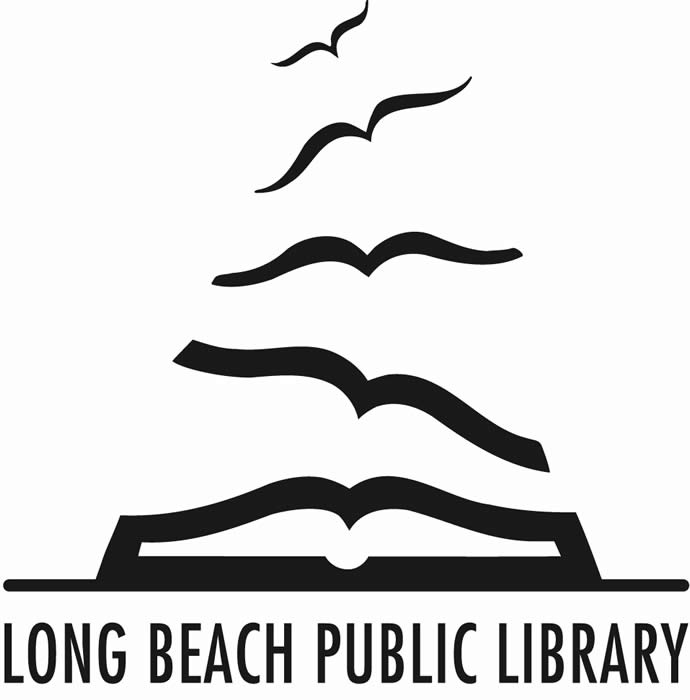Virtual Shakespeare & Friends Aloud
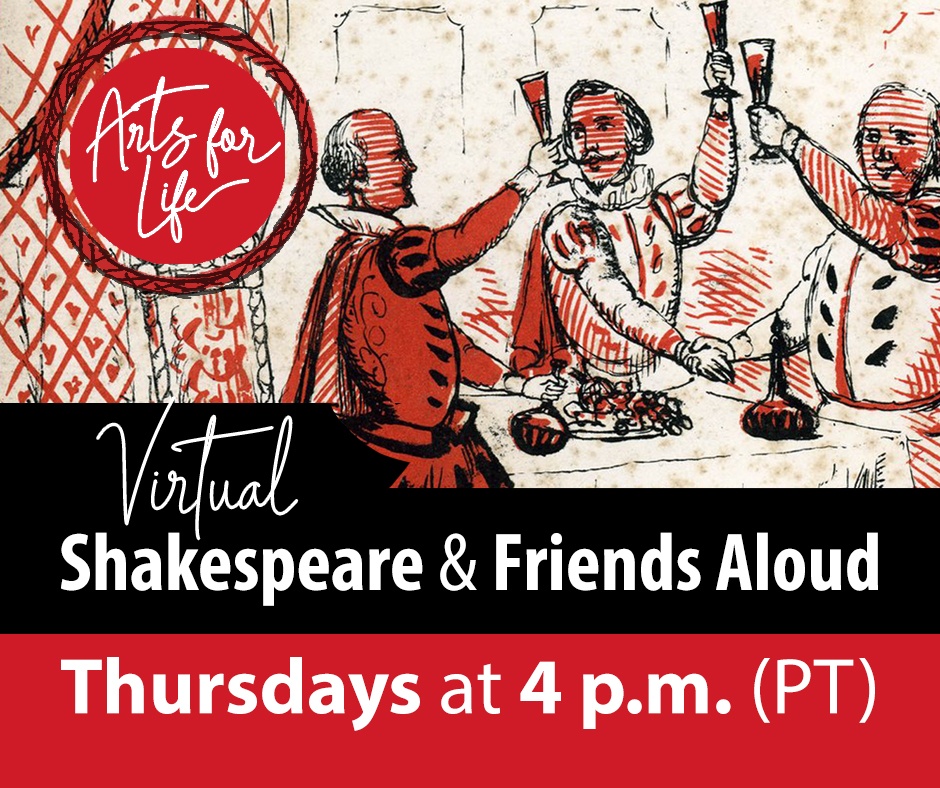
You are invited to join us for our next season of Shakespeare & Friends Aloud! In addition to reading the works of Shakespeare, we’ll also be covering his friends and contemporaries, like Christopher Marlowe, John Fletcher, Thomas Kyd, and others. Community members are warmly invited to participate as readers or as audience members using the Zoom videoconferencing platform.
Join us
To participate in the next reading, register below.
After registering, you'll receive a reminder email on the day of the reading with your Zoom invitation link, as well as information about choosing your character (optional). Click the Zoom invitation link (https://csulb.zoom.us/j/83412739101) at 4:00 p.m. PT on the day of the reading to join fellow Shakespeare fans on Zoom.
For our previous participants, please note that you must register via the link above in order to receive the Zoom link.
All readings take place at 4:00 p.m. PT. Join 15 minutes early for a "how-to" on using Zoom. Character selection will not take place until 4:00 pm. Readings will last approximately 90 minutes. Everyone is welcome! All voice, all dialects. No experience or audition is required. Shakespeare and Friends Aloud is intended to be a fun exploration of Elizabethan and Jacobian drama, so bring your sense of humor!
Do I need to download Zoom?
If you do not have Zoom downloaded on your mobile phone, tablet, or computer you will be prompted to download and install Zoom when you click the link to join the meeting. You may also download Zoom for free here.
Do I need to have an account?
You do not need to have an account to join a meeting. You may create one if you like.
Where can I learn more about Zoom?
We recommend the Quick Start Guide for new users. There you will be able to join a test meeting and try out Zoom before our virtual reading event.
Where can I find Shakespeare-themed backgrounds for Zoom?
Right click on any of the images below and choose “Save Image As” to save it to your computer. Open your Zoom meeting-app, visit your Preferences, then choose Virtual Backgrounds. Click the “+” next to Choose Virtual Background to upload your images and set your background.
Upcoming Schedule
Romeo And Juliet by William Shakespeare
Shakespeare’s most famous romantic tragedy about a forbidden love between two young star-crossed lovers torn between two fiercely opposing sides of a deep rooted and violent feud between their respective families, the Montagues and the Capulets. Full Text.
- August 4, 2022 at 4 p.m. PT - Romeo and Juliet (Cont.) Act IV, Scene I
Merry Wives of Windsor by William Shakespeare
Disreputable and buffonish Falstaff tries to fix his financial woes by seducing two wives of two wealthy merchants. Too wise for Falstaff’s machinations, they outwit him through a hilarious journey of misadventures and humiliating life lessons. Full Text.
- August 11, 2022 at 4 p.m. PT – Merry Wives of Windsor Begin Act I, Scene I
- August 18, 2022 - No Reading
- August 25, 2022 - No Reading
- September 1, 2022 at 4 p.m. PT - Merry Wives of Windsor (cont.) Act III, Scene III
Shakespeare Aloud is provided in collaboration with the Long Beach Public Library